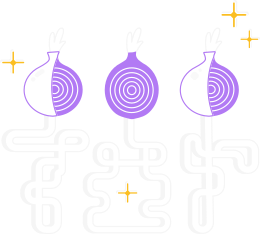Tor si fonda sul supporto degli utenti e dei volontari in giro per il mondo che ci aiutano a migliorare il nostro software e le risorse, quindi le tue opinioni sono estremamente preziose per noi (e per tutti gli utenti Tor).
Modello di feedback
Quando ci invii un feedback o segnali un bug, includi il maggior numero possibile dei seguenti:
- Operating System you are using
- Versione di Tor Browser
- Tor Browser Security Level
- Procedura passo passo di come hai avuto il problema, in modo che possiamo riprodurlo (ad es. Ho aperto il browser, digitato un URL, fatto clic sull'icona (i), quindi il mio browser si è bloccato)
- Uno screenshot del problema
- Il log
Come Contattarci
Ci sono diversi modi per comunicare con noi, utilizza quello che funziona meglio per te.
Tor Forum
We recommend asking for help on the Tor Forum.
You will need to create an account to submit a new topic.
Before you ask, please review our discussion guidelines.
Al momento, per ottenere una risposta più veloce, scrivi in inglese.
If you found a bug, please use GitLab.
GitLab
Per favore, verifica se il bug è già noto.
Puoi cercare e leggere tutti gli issue su https://gitlab.torproject.org/.
Per creare una nuova segnalazione, per favore richiedi un nuovo account per accedere all'istanza GitLab di Tor Project e trova il repository giusto per segnalare il tuo problema.
Tracciamo tutti gli issue relativi a Tor Browser nell'issue tracker di Tor Browser.
Gli issue relativi ai nostri siti web dovrebbero essere segnalati nell'issue tracker del sito Web.
Telegram
If you need help installing or troubleshooting Tor Browser and the Tor Forum is blocked or censored where you are, you can reach out to us on Telegram https://t.me/TorProjectSupportBot.
A Tor support specialist will assist you.
WhatsApp
Puoi contattare il nostro team di supporto con un messaggio di testo al nostro numero WhatsApp: +447421000612.
Questo servizio è disponibile solo per messaggi di testo; i video o le chiamate non sono supportati.
Signal
Puoi ottenere aiuto inviando un messaggio di testo al nostro numero Signal: +17787431312.
Signal è un'app di messaggistica gratuita e orientata alla privacy.
Questo servizio è disponibile solo per messaggi di testo; i video o le chiamate non sono supportati.
Dopo averci inviato un messaggio, il nostro team di supporto ti guiderà e ti aiuterà per risolvere il problema.
Email
Send us an email to frontdesk@torproject.org.
Nella riga dell'oggetto della tua email, ti preghiamo di indicarci cosa stai segnalando.
Più specifico sarà l'oggetto (ad esempio, "Fallimento della connessione", "Feedback sul sito Web", "Feedback su Tor Browser", "Ho bisogno di un bridge"), più sarà facile per noi capire e dare seguito.
A volte, quando riceviamo email senza oggetto, vengono segnalate come spam e non le vediamo.
For the fastest response, please write in English, Spanish, and/or Portuguese if you can.
Se nessuna di queste lingue ti è congeniale, scrivi in qualsiasi lingua con cui ti senti a tuo agio, ma tieni presente che ci vorrà un po' più di tempo per rispondere in quanto avremo bisogno di assistenza nella traduzione per capirlo.
Blog post commenti
You can always leave comments on the blog post related to the issue or feedback you want to report.
If there is not a blog post related to your issue, please contact us another way.
IRC
You can find us in the #tor channel on OFTC to give us feedback or report bugs/issues.
We may not respond right away, but we do check the backlog and will get back to you when we can.
Learn how to connect to OFTC servers.
Elenco email
For reporting issues or feedback using email lists, we recommend that you do so on the one that is related to what you would like to report. A complete directory of our mailing lists can be found here.
Per feedback o problemi relativi ai nostri siti web: ux
Per feedback o problemi relativi all'eseguire un relè Tor: tor-relays
Segnalare un problema di sicurezza
If you've found a security issue, please email security@torproject.org.
If you want to encrypt your mail, you can get the OpenPGP public key for this address from keys.openpgp.org. Here is the current fingerprint:
pub rsa3072/0x3EF9EF996604DE41 2022-11-15 [SC] [expires: 2024-12-11]
Key fingerprint = 835B 4E04 F6F7 4211 04C4 751A 3EF9 EF99 6604 DE41
uid Tor Security Contact <security@torproject.org>
sub rsa3072/0xF59EF1669B798C36 2022-11-15 [E] [expires: 2024-12-11]
Key fingerprint = A16B 0707 8A47 E0E1 E5B2 8879 F59E F166 9B79 8C36
If you wish to participate in our bug bounty program, please be aware, submitting a security issue to a third-party website carries certain risks that we cannot control, as a result we'd prefer the report directly.