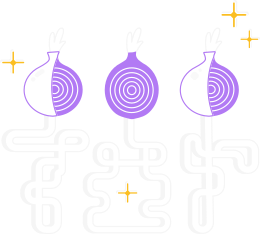If your firewall works by blocking ports, then you can tell Tor to only use the ports when you start your Tor Browser.
Or you can add the ports that your firewall permits by adding "FascistFirewall 1" to your torrc configuration file.
By default, when you set this Tor assumes that your firewall allows only port 80 and port 443 (HTTP and HTTPS respectively).
You can select a different set of ports with the FirewallPorts torrc option.
If you want to be more fine-grained with your controls, you can also use the ReachableAddresses config options, e.g.:
ReachableDirAddresses *:80
ReachableORAddresses *:443