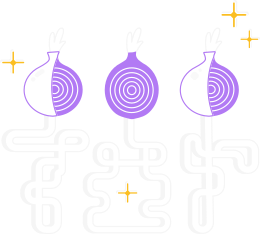Tor 네트워크를 차단하는 네트워크 환경에 있을 수 있습니다. 따라서 브리지를 사용해야 합니다.
몇몇 브리지는 Tor 브라우저에 내장돼있어, 몇 단계만 밟으면 작동시킬 수 있습니다.
To use a pluggable transport, click "Configure Connection" when starting Tor Browser for the first time.
Under the "Bridges" section, locate the option "Choose from one of Tor Browser's built-in bridges" and click on "Select a Built-In Bridge" option.
From the menu, select whichever pluggable transport you'd like to use.
장착형 전송수단을 선택했다면, 위로 스크롤한 후 '연결하기'를 클릭해 설정을 저장하세요.
Or, if you have Tor Browser running, click on "Settings" in the hamburger menu (≡) and then on "Connection" in the sidebar.
Under the "Bridges" section, locate the option "Choose from one of Tor Browser's built-in bridges" and click on "Select a Built-In Bridge" option.
Choose whichever pluggable transport you'd like to use from the menu. Your settings will automatically be saved once you close the tab.
다른 브리지를 필요가 있다면, 저희의 브리지 웹사이트 에서 얻을 수 있습니다.
브리지에 대한 더 자세한 정보를 Tor 브라우저 매뉴얼에서 알아보세요.