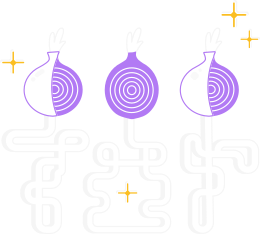Nel canale #tor-project le persone dietro a Tor discutono e organizzano il lavoro giornaliero. Ha meno membri di #tor e si concentra di più sui compiti da portare avanti. Sei il benvenuto in questo canale. Per accedere #tor-project, il tuo nickname (nick) deve essere registrato e verificato.
Ecco come arrivare a #tor-project e altri canali registrati.
Registra il tuo nickname
Log onto #tor. See How can I chat with Tor Project teams?
Poi, clicca sulla parola "Status" in alto a sinistra sullo schermo.
In the window at the bottom of the page, type: /msg nickserv REGISTER yournewpassword youremailaddress
Premi invio.
Se tutto è a posto, riceverai un messaggio con la conferma della registrazione.
Il sistema potrebbe registrarti come "nomeutente_" , e non semplicemente "nomeutente".
Se questo fosse il caso, ricordati semplicemente che il tuo nome sarà nomeutente_ e non nomeutente.
Ogni volta che entri nell'IRC, identificati con il nome utente registrato e digita:
/nick tuonickname
/msg nickserv IDENTIFY LaTuaPassWord
Come verificare il tuo nickname
After registering your nickname, to gain access to the #tor-project and other protected channels, your nickname must be verified.
Go to https://services.oftc.net/ and follow the steps in the 'To verify your account' section
Go back to the IRC webpage where you are logged in and type:
/msg nickserv checkverify
Click ENTER.
If all is well, you will receive a message that says:
*!NickServ*checkverify
Usermodechange: +R
!NickServ- Successfully set +R on your nick.
Il tuo nickname è stato verificato!
Ora, per unirti al #tor-project, puoi digitare:
/join #tor-project e premi invio.
Puoi accedere al canale. Congratulazioni!
In ogni caso, se avessi problemi, puoi chiedere aiuto nel canale #tor.
Puoi passare da un canale all'altro cliccando sui nomi dei canali in alto a sinistra nella finestra IRC.